Editor's review
This is a software tool that helps convert MS InfoPath documents to PDF.
InfoPath to PDF Converter is a tool that converts InfoPath documents to PDF formatted documents. Besides converting to PDF you could convert to other formats too, such as PDF, PS, EPS, SWF, XPS, HPGL, PCL, TIF, PNG, JPG, BMP, GIF, TGA, PCX, EMF and WMF. The interface is simple and intuitive. Most users will be able to figure out how to use it in very quick time. The interface is well laid out. Controls are easily accessible. The main window of InfoPath to PDF Converter has buttons “Add files”, “Add folder”, “Remove files”, “Clear files”, etc. to add or remove InfoPath files in or out of the file list. This is a batch processor. It could save you quite a bit of hassle by processing multiple files at a time. By clicking on “Setting” button below the list, you will get the “Option” window. Parameters can be set here for output PDF documents. Settings are grouped conveniently under tabs.
Several features that are useful include support for encrypting of the documents, adding page numbers, adding watermark, setting of image color depths and the ability to resize the images. You could set several compression methods for the output TIFF format. Output formats that are available include PDF, PS, EPS, SWF, XPS, HPGL, PCL, TIF, PNG, JPG, BMP, GIF, TGA, PCX, EMF and WMF. This is a very good product and if you are looking for a tool like this, this could be it. Go ahead and try it out.


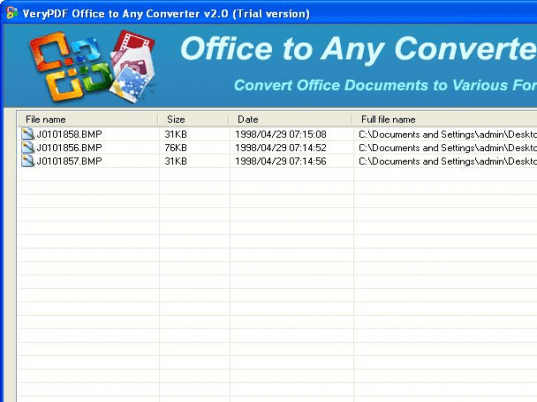
User comments